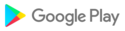No ads! Unlimited translation points for free after login!
Has supported DeepL, ChatGPT, Claude, Gemini and other advanced translation engines
Gaminik provides the most realistic real-time translation of screen. Support translation of content such as Game, Chat, Comics, News, APP interface, Photo, etc. Support translation from 76 languages (including English, Chinese, Japanese, Korean, etc.) to 105 languages.
********
Advantage:
👍 More natural, the translation is integrated into the game screen, as if the game is natively supported.
👍 Faster, the translation displayed as fast as 1 second.
👍 More accurate, with the most advanced technology used for text in screen recognition and translation.
👍 Easier to use, double-tap the floating window to translate the entire screen. Translate text in input box with one tap.
👍 More versatile, supports automatic translation, partial screen translation, chat translation, photo translation, translation history, text copy, screenshot, etc.
********
More Features:
✔️ Floating window display, double tap for quick entire screen translation;
✔️ Support translate partial screen, faster and more accurate;
✔️ Support automatic translation;
✔️ Support chat translation, support quick input translation;
✔️ Support camera / photo translation;
✔️ Support offline translation;
✔️ Free support to translate game screen in 76 languages, including Chinese, Japanese, Korean and other East Asian languages; can be translated into 105 languages;
✔️ Screenshots are not uploaded to the network, consuming very little data traffic;
✔️ No automatic pop-up ads, no interruption of game experience;
********
This app uses AccessibilityService API: (android.permission.BIND_ACCESSIBILITY_SERVICE to access the text displayed on your screen to be able to translate it)
********
Translation support for the source languages:
English(English)
Spanish(español)
Portuguese(Português)
Chinese(中文)
French(français)
German(Deutsch)
Italian(italiano)
Russian(русский)
Japanese(日本語)
Korean(한국어)
Turkish(Türkçe)
Dutch(Nederlands)
Polish(polski)
Indonesian(Bahasa Indonesia)
Vietnamese(Tiếng Việt)
Hindi(हिंदी)
Swedish(svenska)
Czech(čeština)
Danish(dansk)
Romanian(română)
Hungarian(magyar)
Finnish(suomi)
Malay(Bahasa Malaysia)
Slovak(slovenčina)
Croatian(hrvatski)
Catalan(català)
Lithuanian(lietuvių)
Slovenian(slovenski)
Marathi(मराठी)
Latvian(latviešu)
...
and more 40+ languages
1.Fixed the issue where translations were incorrect when switching between portrait and landscape orientations on certain devices;
Fixed some bugs;
1. Add Gemini 2.0 Flash, Mistral Small 3, DeepSeek-V3, Doubao, ChatGLM translation engine.
2. [Chat Translation Mode] add the switch of whether to take screenshot when translation.
3. For area translation, add the switch of whether to close the translation result when tapping the outside of the window.
4. Add the switch of whether to copy text when long-pressing the translation.
5. Fix the occasional problem of incorrect text display position when translating vertical comics.
1. Optimize the display effect of translations in "Overlay Mode", especially for comics translation.
2. Display the number of remaining characters for automatic translation on "Mine" page.
3. Modify the display logic of "input translation" icon in "Chat Mode".
4. In "Chat Mode", support translating apps that don't allow screenshots to be taken.
5. Support for Turkish as the language of the app.
6. Support setting more display positions for fixed area translation.
1. Optimize the display effect of translations in "Overlay Mode", especially for comics translation.
2. Display the number of remaining characters for automatic translation on "Mine" page.
3. Modify the display logic of "input translation" icon in "Chat Mode".
4. In "Chat Mode", support translating apps that don't allow screenshots to be taken.
5. Support for Turkish as the language of the app.
6. Support setting more display positions for fixed area translation.
1. New feature: Fixed area translation.
2. Add “Replace words After Translation” stage to the Glossary.
3. Optimize the display effect of translation in overlay mode.
1. Support DeepL etc. translation engine.
2. Fix the issue that crashes on some operating systems.
1. Support calling third-party translator.
2. Modify the style of the Floating Window.
3. Support saving the position of the Floating Window icon.
1. Support calling third-party translator.
2. Modify the style of the Floating Window.
3. Support saving the position of the Floating Window icon.
1. Remove all advertisements and users can earn translation points for free.
Optimize startup speed and improve stability;
1. Auto translation supports saving the selected area;
2. Pro acount support using their own picture as the Floating button icon;
3. Optimize translation speed and stability;
bug fixes
1. Overlay mode display of translation supports text stroke;
2. the input translation icon supports displaying at the bottom of the input box;
3. Support translating more languages;
4. Solve the problem that the floating window language selection and history editing did not pop up the soft keyboard;
5. Modify the subscription page;
1. Support setting the border colour of the automatic translation selection area;
2. bug fix: the response is not correct when double-tapping the Floating Window icon;
3. bug fix: After tapping the blank area to close the main page of the Floating Window, the Floating Window icon is not displayed;
4. bug fix: The button of incentive advertisement on the Floating Window does not respond when taped;
5. bug fix: Cannot change the transparency and size of the Floating Window icon in real time;
bug fixes
1. Auto-translation [mask mode] supports tapping the blank area of the screen to close the translation.
2. Solve the issue of repeated reading of automatically translated texts.
3. Optimise memory consumption.
4. Regional translation supports reading the original text.
5. The floating window icon in chat translation mode supports displaying on the Android settings page.
6. Upgrade the version of Google Pay.
1. Optimize power consumption.
2. Fix the issue that the floating window icon is not displayed as expected.
1. Support to output translation into speech; full-screen translation/area translation/auto translation all support to set.
2. [Chat Translation Mode] add: Enhance the area translation feature. Support to translate pictures and videos.
3.[Full Screen Translation] Support to set the touch response mode of translation: drag/zoom/no response.
4.[Chat Translation Mode] Support to set the display position of the icon for input translation: no display/top-left corner/top-right corner.
1. Support to output translation into speech; full-screen translation/area translation/auto translation all support to set.
2. [Chat Translation Mode] add: Enhance the area translation feature. Support to translate pictures and videos.
3.[Full Screen Translation] Support to set the touch response mode of translation: drag/zoom/no response.
4.[Chat Translation Mode] Support to set the display position of the icon for input translation: no display/top-left corner/top-right corner.
1. Remove Facebook login
bug fixes
1. optimize the stability of internet translation;
2. try to solve the issue of text overlapping that may occur in the translation of vertical comics;
1. Modify the email login.
2. Google login and Facebook login add binding email, and set password login.
1. Fix the issue of floating window launching failure in some MIUI systems.
2. Fix the crash issue of chat translation mode in some cases.
3. Add guidelines for the entrance of automatic translation.
4. Add text display size settings for regional translation.
1. add text dragging support for full-screen translation translations;
2. Fixed the bug that Android 14 cannot pick photos;
3. add vertical-to-vertical translation mode (beta);
1. Automatic translation toolbar supports adjusting the display position.
1. Update the floating window icon.
2. No longer need to restart Accessibility Service when chat translation is restarted.
3. Support screen orientation lock of the main interface.
4. Solve the problem that Android 13 screenshot often fails.
5. Optimize the support of hyphen when translating.
6. Optimize the interface of automatic translation.
7. Add network optimization settings for mainland China.
Bug fixes
Bug Fixes
1. The automatic translation area supports touch operation.
Bug fixes
1. Fix the issue that Pro account cannot switch to offline translation mode.
2. Add close button to regional translation results.
1.app support languages include Ukrainian
2.fix the issue of translation failure on some xiaomi (Android 12) phones.
3.fix the issue that translated text is not aligned in landscape.
4.improved text recognition and offline translation accuracy
1. Solve the issue that Gaminik icon does not disappear in the notification bar and is not responsive after tap
1.Offline translation time can be purchased with points
2.Optimize the network module to solve the problem of "translation timeout".
3.Simplify the Floating window launch process
1.Support offline translation
2.Optimize Russian translation accuracy
3.Experimental support for Thai translation
1.Support Floating Button Tap Actions Setting
2.Optimize texts recognition accuracy
3.Add Share
Bug fixes